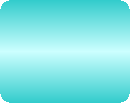
This website uses cookies to improve user experience. By using our website you consent to all cookies in accordance with our Cookie Policy



WEBSITE DESIGN
Designing Web Pages
A website is a collection of information about a particular topic or subject.
Designing a website is defined as the arrangement and creation of web pages that in turn make up a website. A web page consists of information for which the website is developed. Once you know exactly what you intend to publish and who the targeted audience will be, the next step is to determine the mood of your website. The most important part of your website is the textual content. What you write should add value and make the visitor want to return.
In this order you must know very important details about this argument
There are many aspects (design concerns) in this process, and due to the rapid development of the Internet, new aspects may emerge. For typical and commercial web sites, the basic aspects are:
The content, substance and informational value of the site, from its target public's point of view;
The usability of the site, navigation scheme, intuitive interface, compatibility and reliability of dynamic functions;
The appearance, what's communicated by the styles, aesthetics, and professional appearance of the pages;
The visibility of the site on the Internet, particularly within the major search engines, effected by compatibility with those search engines and all of the above.
A website typically consists of text and images. The first page of a website is known as the Home page or Index.
Some websites use what is commonly called a Splash Page. Splash pages might include a welcome message, language/region selection, or disclaimer. Each web page within a website is an HTML file which has its own URL.
After each web page is created, they are typically linked together using a navigation menu composed of hyperlinks.
How it Looks vs. How it Works
Since so many web developers have a graphic arts background, some may pay more attention to how a page looks, without considering how visitors are going to find the page via a search engine. Some may rely more on advertising than search engines to attract visitors to the site. On the other side of the issue, search engine optimization consultants (SEOs) obsess about how well a web site works technically and textually: how much traffic it generates via search engines, and how many sales it makes, assuming looks don't contribute to the sales.
As a result, the designers and SEOs often end up in disputes where the designer wants more 'pretty' graphics, and the SEO wants lots of 'ugly' keyword-rich text, bullet lists, and text links. One could argue that this is a false dichotomy due to the possibility that a web design may integrate the two disciplines for a collaborative and synergistic solution. Because some graphics serve communication purposes in addition to aesthetics, how well a site works may depend on the graphic designer's visual communication ideas as well as the SEO considerations.
Another problem when using lots of graphics on a page is that download times can be greatly lengthened, often irritating the user. This has become less of a problem as the internet has evolved with high-speed internet and the use of vector graphics. This is an engineering challenge to increase bandwidth in addition to an artistic challenge to minimize graphics and graphic file sizes. This is an on-going challenge as increased bandwidth invites increased amounts of content.
Web pages may consist of files of static text stored within the web server's file system (static web pages), or the web server may construct the (X)HTML for each web page when it is requested by a browser (dynamic web pages). Client-side scripting can make web pages more responsive to user input once in the client browser.
Filename extensions
Static web pages usually have the filename extension .htm or .html. Server-side dynamic web pages usually reflect the language or technology used at the server, such as PHP, JavaServer Pages, or many others, taking associated URL/filename extensions (e.g. .php or .jsp). These technologies do ensure that simple (X)HTML and other texts are provided to the web browser in the same way as for static web pages.
Color, typography, illustration and interaction
Web pages usually include instructions as to the colors of text and backgrounds and very often also contain links to images and sometimes other media to be included in the final view. Layout, typographic and color-scheme information is provided by Cascading Style Sheet (CSS) instructions, which can either be embedded in the HTML or can be provided by a separate file, which is referenced from within the HTML. The latter case is especially relevant where one lengthy stylesheet is relevant to a whole website: due to the way HTTP works, the browser will only download it once from the web server and use the cached copy for the whole site. Images are stored on the web server as separate files, but again HTTP allows for the fact that once a web page is downloaded to a browser, it is quite likely that related files such as images and stylesheets will be requested as it is processed. An HTTP 1.1 web server will maintain a connection with the browser until all related resources have been requested and provided. Browsers usually render images along with the text and other material on the displayed web page.
Multimedia
Other media such as sound or video files may also be embedded within web pages, as part of the page or via hyperlinks. Games, animations and other computer-generated material can also be embedded using technologies such as Adobe Flash and Java applets. All of these depend on the client browser's ability to handle the material, and upon the client user's desire and ability to enable (when not enabled by default) these features on their machine.
Details on dynamic web page Client-side computer code such as JavaScript or code implementing Ajax techniques can be provided either embedded in the HTML of a web page or, like CSS stylesheets, as separate, linked downloads specified in the HTML (using for example .js file extensions for JavaScript files).
These scripts may run on the client computer, if the user allows them to, and can provide a degree of interactivity between the web page and the user after the page has downloaded.
Rendering
Web pages will often require more screen space than is available for a particular display resolution. Most modern browsers will place scrollbars in the window to allow the user to see all content. Scrolling horizontally is less prevalent than vertical scrolling, not only because those pages do not print properly, but because it inconveniences the user more so than vertical scrolling would. However, web pages may utilize page widening for various purposes.
A web page can either be a single HTML file, or made up of several HTML files represented using frames. Frames have been known to cause problems with navigation, printing, and search engine rankings[1], although these problems occur mostly in older-generation browsers. Their primary usage is to allow certain content which is usually meant to be static, such as page navigation or page headers, to remain in one place while the main content can be scrolled as necessary. Another merit of using a framed web page is that only the content in the "main" frame will be reloaded.[2] Frames are rendered very differently, depending on the host browser and for this reason, the usage of frames is typically frowned upon in professional web page development communities[3]. With design technologies such as CSS becoming more widespread in their usage, the effect frames provide can be made possible using a smaller amount of code and by using only one web page to display the same amount of content.
When web pages are stored in a common directory of a web server, they become a website. A website will typically contain a group of web pages that are linked together, or have some other coherent method of navigation. The most important web page to have on a website is the index page. Depending on the web server settings, this index page can have many different names, but the most common are index.htm and index.html. When a browser visits the homepage for a website, or any URL pointing to a directory rather than a specific file, the web server will serve the index page to the requesting browser. If no index page is defined in the configuration, or no such file exists on the server, either an error or directory listing will be served to the browser.
When creating a web page, it is important to ensure it conforms to the World Wide Web Consortium (W3C) standards for HTML, CSS, XML and other standards. The W3C standards are in place to ensure all browsers which conform to their standards can display identical content without any special consideration for proprietary rendering techniques. A properly coded web page is going to be accessible to many different browsers old and new alike, display resolutions, as well as those users with audio or visual impairments.
Creating a web page
To create a web page, a text editor or a specialized HTML editor is needed.
In order to upload the created web page to a web server, traditionally an FTP client is needed.
The design of a web page is highly personal. A design can be made according to one's own preference, or a pre-made web template can be used. Web Templates let web page designers edit the content of a web page without having to worry about the overall aesthetics. Many people publish their own web pages using products like Geocities from Yahoo, Tripod, or Angelfire. These web publishing tools offer free page creation and hosting up to a certain size limit.
________________________________________________________________________________________________________________________________________________________________________________________________________________
Site Map Tetraso.com
________________________________________________________________________________________________________________________________________________________________________________________________________________